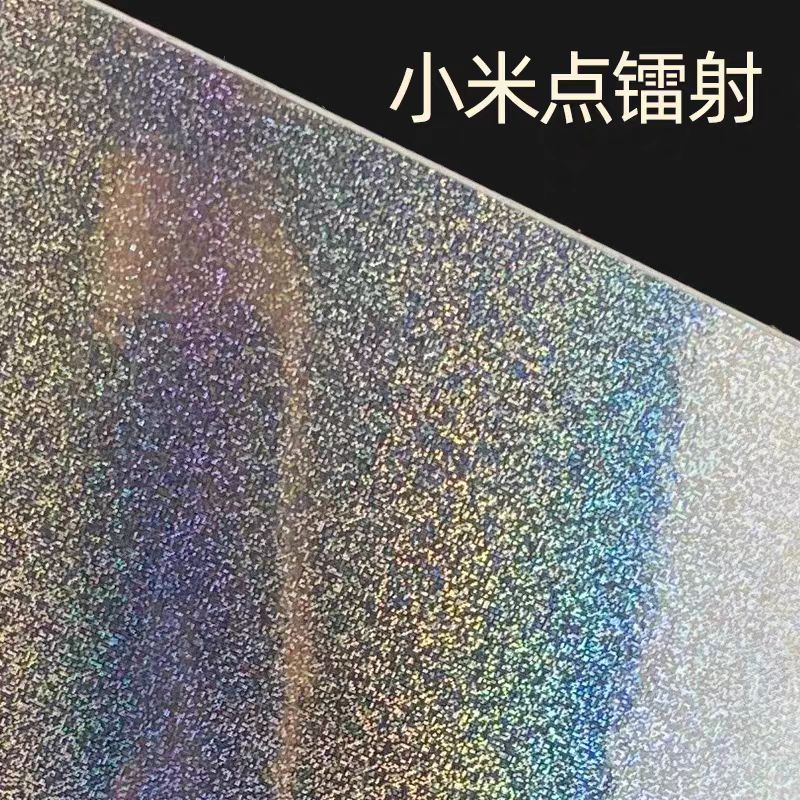Why PET Film Leaves Residue and How to Solve It Efficiently
PET protective films play a vital role in protecting surfaces during manufacturing, packaging, and shipping. Yet a common issue—adhesive residue—continues to frustrate engineers, technicians, and manufacturers. Why does this happen, and more importantly, how can it be prevented or resolved? This article explains the causes of PET film residue and how to ensure smooth PET film residue removal, apply using tips for bubble-free PET film, and select the best PET protective tape for LCD panel and other sensitive surfaces.
Understanding PET Film and Adhesive Behavior
PET film is prized for:
- High clarity
- Dimensional stability
- Chemical resistance
- Excellent surface protection
But it’s only as good as the adhesive behind it. The wrong adhesive or poor handling leads to sticky, hard-to-remove residue that can damage substrates or slow production lines.
What Causes PET Film Residue?
Residue forms due to a combination of factors:
| Factor | Explanation |
|---|---|
| Adhesive breakdown | UV, heat, and humidity degrade adhesives over time |
| Prolonged application | Left too long, adhesives transfer or harden |
| Poor surface prep | Dust and oil weaken bond strength and cause uneven curing |
| Mechanical removal issues | Fast peeling or stretching leaves behind traces of adhesive |
Choosing the Right Adhesive Matters
There are three primary adhesive types used in PET films:
| Adhesive Type | Clean Removal | Characteristics |
|---|---|---|
| Silicone | Excellent | Stable, clean peel, anti-static |
| Acrylic | Moderate | Strong bond, prone to aging residue |
| Rubber | Poor | Cost-effective, but messy after removal |
Solution: Use silicone-based PET protective tape for LCD panel or any surface requiring no-mark removal.
The Science of PET Film Residue Removal
PET film residue removal involves more than just peeling:
- Heat assists in breaking adhesive bonds
- Use low heat (50°C) to soften adhesive for easier removal - Slow peel reduces tearing
- Peel at 45°–60° angle with consistent tension - Clean tools matter
- Use plastic scrapers, not metal, to avoid scratching - Use isopropyl alcohol (IPA)
- Immediately clean adhesive residue before it hardens
Tips for Bubble-Free PET Film Application
Trapped air bubbles don’t just look bad—they cause uneven adhesion and increase residue risk.
Expert tips for bubble-free PET film:
- Use a dust-free application zone
- Apply using a rubber roller or plastic squeegee
- Start from the center and press outward
- Avoid stretching the film during application
- Let the film settle for a few hours before moving
Importance of PET Protective Tape for LCD Panels
LCD displays require PET protection during transport and installation—but also demand flawless removal:
| Risk in LCD Panels | Effect |
|---|---|
| Adhesive residue | Can damage AR or AG coatings |
| Static charge | May affect sensors or touch functionality |
| Lifting or edge curl | Can allow dust inside sealed panels |
That’s why using PET protective tape for LCD panel with anti-static and low-tack silicone adhesive is essential.
Summary Table: Mistakes and Fixes
| Mistake | Consequence | Fix |
|---|---|---|
| Using low-cost rubber adhesive | Sticky, hard-to-clean film | Use silicone-based adhesive |
| Skipping surface cleaning | Uneven bonding | Alcohol cleaning + gloves |
| Peeling too fast or cold | Adhesive tearing | Warm surface and peel slowly |
| Ignoring air bubbles | Adhesive deformation | Apply film with squeegee and consistent pressure |
| Leaving film on too long | Hardened residue | Follow application duration guidelines |
Final Thoughts
The appearance of residue on removal is not just a material issue—it's often a process failure. By using the right adhesives, handling film correctly, and applying professional PET film residue removal and tips for bubble-free PET film, you ensure quality finishes, better efficiency, and zero rework.
Whether you're protecting an LCD panel, smartphone screen, automotive trim, or medical device, prevention is your best defense—and solution.
READ MORE:
Telephone: 008613530419893
E-mail:marie@selfadhesivefilm.com
ADDRESS (Shenzhen):903-286, Building A2, Guangming Technology Park, China Merchants Group, Guanguang Road, Fenghuang Community, Fenghuang Street, Guangming District, Shenzhen, Guangdong.
ADDRESS (Dongguan): 3rd Building No.45 Yinhu Road Shishuikou Community,Qiaotou Town, Dongguan, Guangdong.